Tips to Maximize Your ThinkPad Laptop Battery Life
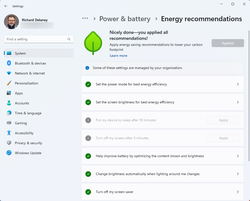
ThinkPad laptops are known for their durability, reliability, and longevity. One of the most critical components that contribute to these characteristics is the laptop's battery. Following best practices for care and maintenance is essential to ensure you get the most out of your ThinkPad laptop battery. In this blog post, brought to you by Delaney Computer Services, Inc. (DCS), we'll explore the top tips for preserving your ThinkPad laptop battery's health and extending its lifespan. Our CTO and Founder, Rich Delaney, has compiled these essential tips for you.
- Mind the Temperature: Extreme temperatures can adversely affect your ThinkPad laptop battery's lifespan. Ideally, you should operate your laptop in a temperature range of 50°F to 95°F (10°C to 35°C). Avoid leaving your laptop in a hot car or using it in direct sunlight. Additionally, it's essential to keep your laptop on a flat, hard surface to ensure proper airflow and prevent overheating.
- Use the Right Charger: Always use the original charger that came with your ThinkPad laptop, as it is designed specifically for your device's battery. Using an incompatible charger can damage the battery and reduce its overall lifespan. If you need to replace your charger, be sure to purchase a genuine Lenovo charger from a reputable source.
- Keep Your Laptop Updated: Regularly update your ThinkPad laptop's operating system, drivers, and Firmware. Lenovo often releases updates to improve battery performance and address potential issues. Keeping your laptop updated will ensure optimal battery performance and extend its lifespan.
- Utilize Battery Saving Modes: Make the most of your ThinkPad's built-in battery-saving modes. These modes optimize your laptop's settings to conserve power and prolong battery life. Lenovo Vantage, the pre-installed software on ThinkPad laptops, allows you to customize these settings according to your preferences.
- Store the Battery Properly: If you plan to store your ThinkPad laptop for an extended period, ensure the battery is not fully charged or depleted. A charge level of 50% is ideal for storage. Remove the battery if your laptop allows for it, and store it in a cool, dry place away from direct sunlight.
- Calibrate Your Battery Periodically: Calibrating your ThinkPad laptop battery at least once every 2-3 months can help maintain its accuracy and overall health. To calibrate, fully charge your laptop battery, then allow it to discharge until your laptop shuts down automatically. Finally, recharge the battery to 100% without interruptions.
- Manage Your Apps and Processes: Keep an eye on the apps and processes running on your ThinkPad laptop. Some applications consume more power than others, which can drain your battery quickly. Close any unnecessary apps and disable startup programs that you don't need to save battery life.
- Dim the Screen: One of a laptop's most significant power consumers is its display. Dimming the screen brightness can help conserve battery life. On your ThinkPad, you can adjust the brightness using the keyboard's function keys or through the settings in Lenovo Vantage.
Proper care and maintenance of your laptop battery can significantly extend its lifespan and ensure optimal performance. Follow these tips provided by Rich Delaney, CTO and Founder of DCS, to get the most out of your battery and keep your laptop running smoothly. If you experience any issues with your ThinkPad's battery or need expert advice, don't hesitate to contact us, your team of professionals at Delaney Computer Services, Inc. is always ready to help you with your technology needs.
