Here are 6 Tips to Reduce your PC Power Consumption

Powering a computer is pretty simple; plug it into an outlet, and you don’t have to worry about a dying battery. But people can underestimate how much power a computer actually consumes, especially a desktop that is on all the time. Even in sleep mode, a computer will continue to consume standby power. In one year, a typical desktop that’s on 24/7 releases carbon dioxide that’s equal to driving 820 miles in an average car. That’s a lot of wasted power, especially when saving power is so simple. Here are 6 easy tips for reducing your PC power consumption.
1. Disconnect your external devices
When you power your PC, you may not realize that other devices connected to the computer are consuming power as well. This can include printers, speakers, and even webcams. To avoid wasting power, you should disconnect these devices from your PC when you’re done using them.
2. Use a smart strip, especially for computers you cannot turn off
A smart strip is a series of several electrical outlets in one strip, with circuits to monitor and maximize your gadgets’ power consumption. If you plug your computer and all other related devices (printers, speakers, etc.) to the smart strip. By doing this, you no longer have to unplug your equipment when you’re done using it.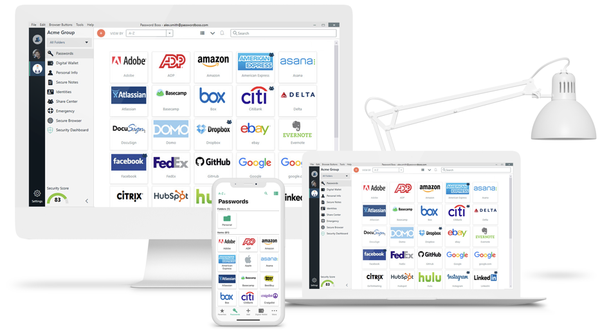
3. Adjust your computer’s energy settings
Make sure to check your PC’s power settings in the settings. Your computer offers several options to save energy. For example, you can have your hard drive and/or monitor go to sleep if left idle. Additionally, you can lower the screen brightness to save electricity.
4. Shutdown and unplug your computer when not in use
This is for if you’re not using a smart strip. In that case, the best way to save energy is to shut down the computer and unplug when not in use. It is important to unplug the computer, as even a shutdown computer will consume standby power when plugged in.
5. Use a charger only when charging your laptop
Using a laptop is different than a computer, as you leave it plugged in only when charging. It is important not to leave your laptop charging when the battery is full. This results in the battery degrading, and leaving it charging will consume standby power. If you have a smart strip, use it to charge the laptop to avoid wasting power when the charging is complete.
6. And should you be in the market for a new PC, choose one that’s Energy Star compliant
Energy Star is the U.S. Environmental Protection Agency (EPA)’s symbol for energy efficiency. Every product that earns the Energy Star symbol is guaranteed to deliver quality performance and energy savings. Studies have shown that a single Energy Star compliant computer and monitor can save from $7 to $52 per year in electricity bills.
Saving energy is a combination of smart choices in hardware plus developing good energy-conservation habits. Use these tips to help you achieve that, saving power and money.
