Microsoft Office 2016: Pushing Collaboration
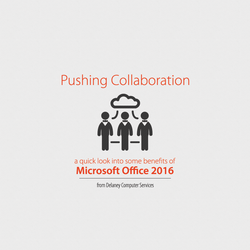
Microsoft Office 2016: pushing collaboration to new levels
One of the most used buzzwords in IT right now is “collaboration”. However, collaboration is more than just a buzzword - it’s an incredibly useful tool, especially for businesses. Collaboration can help eliminate sluggish performance while clients, colleagues, peers and partners can work together virtually and effectively, leading towards peak performance for your business. Luckily, due to the great benefits of collaboration, Microsoft decided to make it a focal point for Office 2016.
Sharing: Simplified
Finally, it’s time to enter the modern world and end the back-and-forth email chain that was once the standard when trying to quickly modify documents or presentations between numerous people. In effort to eliminate the frustrating process that is document sharing, Office 2016 allows you to save and edit files online via SharePoint or OnEDRive right from Office’s built-in ribbon pane. Comparable to Google Drive, the software will allow users to edit a document while the other collaborator can see the edit in real-time. This is a major advancement for the Office platform, eliminating the headaches involved in back-and-forth email file sharing.
Efficient Email
Microsoft Office 2016 also focuses it’s attention on major upgrades within the Outlook platform, implementing new features such as Clutter. Clutter makes it easy to filter unwanted messages so they don’t show up in your inbox and, most importantly, makes it easy to quickly view the emails that matter to you. Clutter learns your habits over time, from the way you use your email to the way you treat certain messages, ultimately becoming your very own digital assistant. Clutter will learn from your habits in effort to prioritize emails, even moving them to a special folder if they are low priority. When the time comes, you can easily navigate through your Clutter folder to sort through your unread emails and figure out what you need to take action on. Clutter will also send you daily and weekly notifications to inform what has been “decluttered” on your behalf. The notification feature is incredibly efficient at keeping the user organized, prioritized and on top of their inbox at all times.
Fret not- Clutter will not start to sort through your emails until it has learned your habits. This ensures that the software will avoid incorrect classifications and will not miSLAbel emails that are of low importance as high importance, and vis versa. Clutter can also be used as a junk filter, helping you eliminate distractions by scrolling through useless emails and spam while trying to remain productive.
Collaborative Editing in Real Time
Microsoft Office 2016 wants to help make the most out of your time. The new collaboration feature is just that. As described briefly above, Office 2016 documents can be edited and co-authored in real time. This means that employees can work with each other on the same file, even if they are on the other side of the world. “Real-time presence” feature works for documents and presentations in both Word and PowerPoint and can function across multiple devices, including desktops, laptops, Smart Phones and tablets. You can literally be working on a document in New York while your colleague is helping to write, edit or review from an office in Los Angeles. Your changes will update instantly, giving the ability to see what your co-collaborator is doing in the document at that very moment. The only catch: with this feature, documents and presentations need to be stored in either OneDrive or Sharepoint rather than locally, however both of these storage services are available for free.
Although collaboration is at the center of the new Microsoft Office 2016, there are many more new and useful features to explore. If you want to learn more about Office 2016 and how you can implement its new collaboration features as productivity tools for your business, just give us a call.
