Is Your Email Service Outdated?
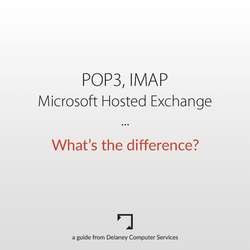
If your small business or organization has been around for the last 10-15 years or so there is a good chance you may be using a very outdated email system and not even be aware of it. Maybe you just notice how many problems you have with it? Out of space, can't send or receive large attachments, or your calendar, contacts and mail don't sync between devices. Let's read more about the types of email services.
In some cases small companies got their email set up by their IT consultant and maybe it came with the domain name you purchased or your website hosting. If it was free or there is a very small charge for the email there is a good chance that it is an outdated email platform called POP3 or IMAP. If you’re using one of these types of email servers you are probably outgrowing your email storage limits or worse there is a constant flow of spam and Phishing emails to your inbox.
Understanding a little about each of these types of email servers:
- POP3 or Post Office Protocol 3, is an incredibly outdated email protocol that was created during a time when most email users were accessing their accounts from a single desktop computer. POP3 retrieves your email by creating a local copy on your device and then deletes it from the email server. This was necessary in the early stages of email as email providers could not support unlimited storage, giving most accounts only 10MB of storage. This means you can not access emails that have already been retrieved and will need to forward them to yourself in order to retrieve them on another device. Your sent folder on POP3 is unsynchronized, meaning you will be unable to view emails sent, for example, from your laptop in your iPhone’s sent folder. Additionally, POP3 has no support for contacts and calendar synchronization
- IMAP, or Internet Message Access Protocol, is what you are most likely using if you are not using Microsoft Hosted Exchange. IMAP is much more usable than POP3 but still has some problems. On an IMAP email account, your emails are stored in a cloud server and therefore, can be accessed from any device with IMAP email capability. Your sent folders, as well as your inbox are also synchronized across all devices. These are excellent improvements over POP3. However, IMAP has a limited mailbox size (which varies depending on your IMAP provider). This prevents a user from sending or receiving mail if their mailbox is full. IMAP, despite being newer than POP3, still does not have contacts and calendar synchronization capabilities.
What type of email system should I be using for my small business?
Microsoft Hosted Exchange or Office 365 Exchange Online, is widely considered to be the best email for small business because it gives you all the benefits of IMAP email (cloud-based email, email synchronization) plus unlimited mailbox space, as well as synchronized contacts, calendars, tasks, and notes through Microsoft ActiveSync. All changes made to your mailbox (mark as read, flag for followup, email deletion) are synchronized as well. Exchange works seamlessly on all mobile and desktop platforms using a combination of web-based applications as well as standalone email clients that can be downloaded on Android/iOS/Windows Phone
Delaney Computer Services partners with Microsoft to deliver Microsoft Office 365 Exchange Online which is considered to be one of the best email providers for small businesses as it includes many protections for spam and viruses as well as being able to keep emails that are sensitive to the business inside of that business.
How do I know which protocol I’m using?
The best way to find out your current email protocol is to ask your system administrator or give Delaney Computer Services a call and we can very easily tell you over the phone. However, you can get an idea of what protocol you’re likely using by using this questionnaire:
- If you send an email from your phone, can you see that email in your sent folder on your webmail?
- When you add a contact on your phone’s email app, does that contact appear on other devices connected to that email address?
- When you delete an email on one device, is it deleted on all devices?
If you answered “Yes” to all 3 questions, then you’re in luck! You’re using Microsoft Hosted Exchange.
If you answered “Yes” to only questions 1 and 3, then you are using IMAP.
If you answered “No” to all of those questions, you are using POP3.
If you're using POP3 or even IMAP, you're not getting the best email service possible.
Microsoft Hosted Exchange is a managed service offered by Delaney Computer Services that ensures:
- 99.99% Uptime
- 24/7 Support
- Outlook Software Licenses included
- Microsoft Skype For Business, a secure, business-grade chat client that synchronizes with your contacts
DCS also offers a bottomless email archiving solution which is essential for legal/corporate environments offering:
- Legal Hold feature preserves messages for discovery purposes
- Advanced and comprehensive search feature
- Automatic message lifecycle can be customized to help enforce corporate retention policies
